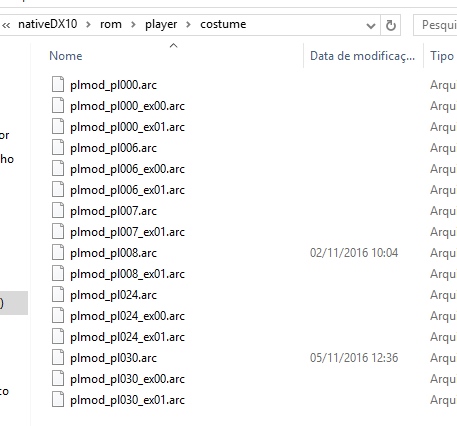In this tutorial i will teach on how to extract the .ARC files from the game , you will need ARC Tool , onde downloaded extract it and open the folder.
Now go to your DMC4SE main folder and open this folder!
nativeDX10\rom\player\costume
I will extract Lady default costume as an example
(plmod_pl008)
Move the file to the Arc Tool folder , make a backup!
Move the .ARC to the pc-dc3se.bat and wait for it to unpack!
Once done this is what you will see!
Open the extracted folder and keep going until you get to this folder!
Now we will convert the .TEX files to .DDS , just drag and drop pl008_Lady_Body_BM.tex over ARCtool.exe , the textures are the files that end with "BM" , the other ones are shaders!
Onde done , the .DDS file will appear on your folder
Open the .DDS on Photoshop CS6!
You will need this plugin to work with .DDS on Photoshop CS6
Now to convert .DDS to .TEX just drag the .DDS file over ARCtool.exe , the .DDS wil stay there but don't worry!
Now we will save the .ARC file , again just drag plmod_pl008 folder and drop over pc-dmc4se.bat and you're good to go , the arc file is located in the same folder of ARCtool , this is what i could do following this steps!
Have a nice day!
Did this tutorial helped you?