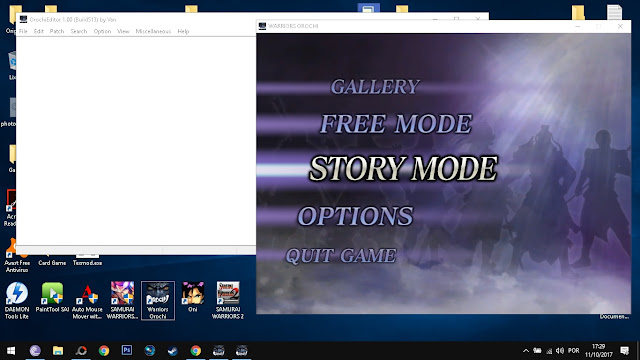OrochiEditor is a tool used to change stats in the game, like unlocking a character or how much experience one has, you can get the tool HERE
Tested on Warriors Orochi.
First you need to open your game, then OrochiEditor!
Once you opened both of them, i want you to press F6 on your keyboard, this will attach the editor to the game!
I'll explain how to unlock any character, the rest will be pretty self explanatory!
As you can see Lu Bu is locked.
Any character marked with an X is locked, to unlock you need to double click his name and mark 'Unlock Status' and then press CTRL+S to save your changes!
You can change his other stats if you feel like it.
Here is a before and after image to prove it works!
Here is a brief explanation on the other options inside OrochiEditor!
GLOBAL = Here you can change your Growth Points(EXP)
ABILITIES = Not sure what it is =/
GENERAL = Your characters.
WEAPON = Weapons your chars have stored, you can give them the special weapon.
STAGE = Here you can change KO Count, etc...